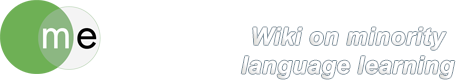languages:template
Table of Contents
"Language" in "Country"
Language designations:
- In the language itself: language name
- ISO 639-3 standard: language's ISO 639-3-code
Language vitality:
| UNESCO | Ethnologue | Endangered Languages |
|---|---|---|
| color code | color code | color code |
Linguistic aspects:
- Classification: language family → language group
- For more information, see language resource at Glottolog at Glottolog
Language standardization:
Demographics
Language Area
operating instructions
Various functions are available as part of the map.
mouse/touch operation
- moving by grabbing the map with a mouse-click you can move the map around
- overview map using the < button in the bottom right of the map you can expand an overview map
- zooming in and out using the + and - buttons in the top left of the map you can obtain more or less detail in the map
- switching themes or maps clicking on the ≡ icon on the right-hand side of the map you can view and select available maps and themes
- retrieving information the map may contain elements that contain more information, by clicking these a popup will show this information
- fullscreen display using the ⛶ button the map can be maximized to fullscreen display, use the ▢ button to return to page display.
keyboard operation
Keyboard operation becomes available after activating the map using the tab key (the map will show a focus indicator ring).
- moving using the arrow keys you can move the map
- overview map using the + button in the bottom right of the map you can expand an overview map
- zooming in and out using the + and - buttons in the top left of the map or by using the + and - keys you can obtain more or less detail in the map
- switching themes or maps clicking on the ≡ icon on the right-hand side of the map you can view and select available maps and themes
- retrieving information the map may contain elements that contain more information, using the i key you can activate a cursor that may be moved using the arrow keys, pressing the enter will execute an information retrieval. press the i or the escape key to return to navigation mode
- fullscreen display using the ⛶ button the map can be maximized to fullscreen display, use the ▢ button to return to page display.
It's possible that some of the functions or buttons describe above have been disabled by the page author or the administrator
![]()
| id | symbol | latitude | longitude | description |
|---|---|---|---|---|
| Europe | ||||
| 1 | 53.57º | 23.10º | European continent |
|
Speaker numbers
Language and education legislation:
History of language education:
Education in practice
Learning resources and educational institutions
Mercator Regional Dossier
If there is a Mercator Regional Dossier about the language in this country, please provide a link below, else delete this chapter
languages/template.txt · Last modified: by johanneke