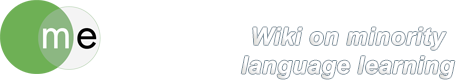Image and Media Handling
You can add media or other files to your wiki page. Images, audio and video are shown on the page. Files, such as PDF documents, appear in the form of links.
To add a file to your wiki page, please send the file to the wiki's main editor at Mercator Research Centre.
Once uploaded, you can place the file on your page in the following way: first go to editing mode, by clicking on the pencil on the right side of the wiki page (if not visible, you'll need to login first). Then click the  -button, above the editing window. Finally select the uploaded file from the media manager.
-button, above the editing window. Finally select the uploaded file from the media manager.
For more information about the media manager click here.
Licensing
Accompany the image by a reference to the creator and a link to the free to use creative license under which it is shared.