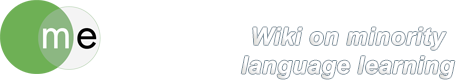manual:adding_media
This is an old revision of the document!
Image and Media Handling
You can add media or other files to your wiki page. While images, audio and video media are displayed right on the page, other files (such as PDF documents) are just linked to from the document.
To add a file to your wiki page, first upload the file using the “Media Manager”, which is located right below the search bar, on top of the page.
Once uploaded, you can embed the file on your page: first go to editing mode, by clicking on the pencil on the right side of the wiki page (if not visible, you'll need to login first). Then click the  -button, above the editing window. Finally select the uploaded file from the media manager.
-button, above the editing window. Finally select the uploaded file from the media manager.
manual/adding_media.1482227445.txt.gz · Last modified: by johanneke