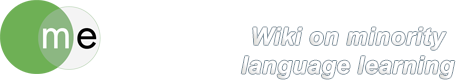manual:adding_media
Differences
This shows you the differences between two versions of the page.
| Both sides previous revisionPrevious revisionNext revision | Previous revisionNext revisionBoth sides next revision | ||
| manual:adding_media [2017/01/31 16:18] – johanneke | manual:adding_media [2019/09/11 11:05] – [Image and Media Handling] anna_fardau | ||
|---|---|---|---|
| Line 1: | Line 1: | ||
| ====== Image and Media Handling ====== | ====== Image and Media Handling ====== | ||
| - | You can add media or other files to your wiki page. While images, audio and video are displayed right on the page, other files (such as PDF documents) are just linked to from the document. | + | You can add media or other files to your wiki page. Images, audio and video are shown on the page. Files, such as PDF documents, appear in the form of links. |
| To add a file to your wiki page, first upload the file using the "Media Manager", | To add a file to your wiki page, first upload the file using the "Media Manager", | ||
| Line 8: | Line 8: | ||
| ===== Licensing ===== | ===== Licensing ===== | ||
| - | If necessary, accompany the map data by a reference to the creator and a link to the license under which it is shared. | + | If necessary, accompany the image by a reference to the creator and a link to the license under which it is shared. |
manual/adding_media.txt · Last modified: 2020/10/20 11:07 by ydwine